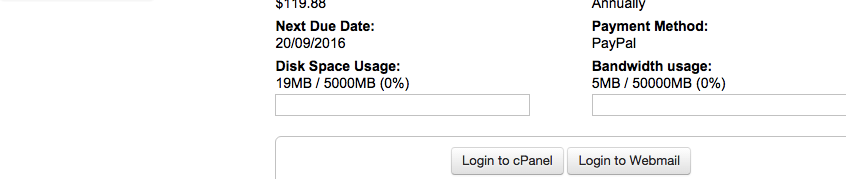Once you’ve logged into Zen Hosting’s client area, click the Services tab, then click My Services.
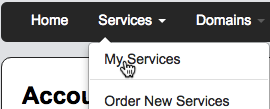
Next, click the View Details button which is adjacent to information about your web hosting plan.
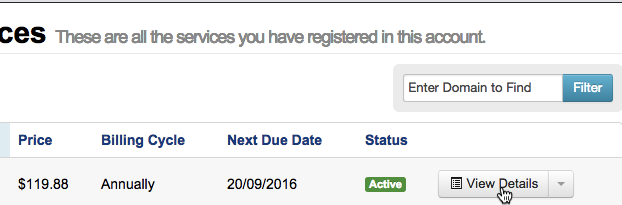
On the page that loads, you’ll be able to see the amount of disk space and bandwidth your website is using.