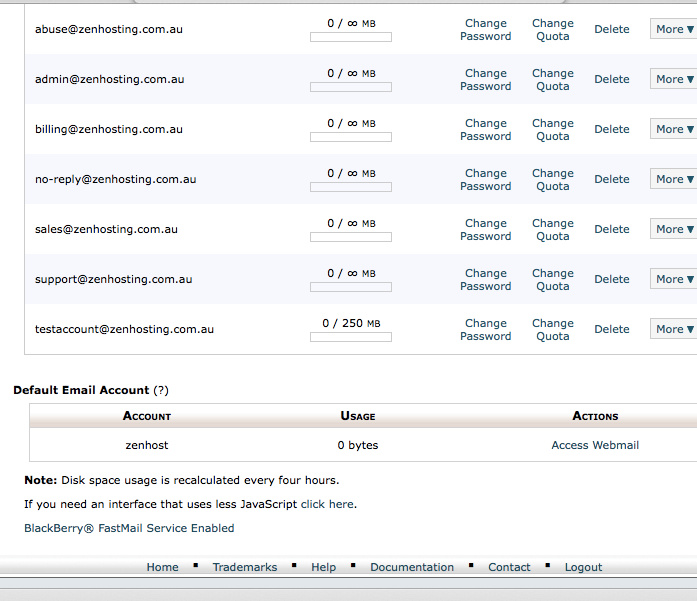This tutorial explains how to create an email account in cPanel.
1) Click on the Email Accounts icon under the Mail heading in cPanel.
2) Enter the email account name, the password you wish to use, and the mailbox’s megabytes quota. When you’re done, click the Create Account button.

You’ve now successfully configured your first email account! You’ll notice a new entry has been created in the email accounts table.