When setting up an email account in a mail client, such as Outlook, you’ll be prompted to enter the host address.
That information is contained in the New Account Information email that Zen Hosting sent to you after sign-up.
Let’s recap:
POP3 Host Address: mail.yourdomain.com
SMTP Host Address: mail.yourdomain.com
Username: The email address you are checking email for.
Password: As specified by you, when you created the account.
Alternately, go to your Zen Hosting control panel and click the Email Accounts button under the Mail heading.
Your email accounts will be listed. Click the More button on the line of the email account that you want to set up and then click Configure Email Client.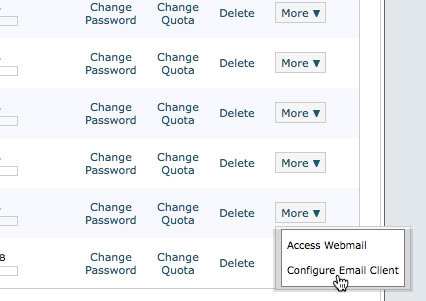
You’ll see there are links to auto-configuration scripts for MacOS mail, Windows Live Mail, Microsoft Outlook and Microsoft Express. These scripts will set up your email account automatically for you.
If you don’t see an auto-configuration script for your mail client, the manual settings are displayed.