You’ve decided to keep your domain with your current registrar but you’d like Zen Hosting to host your website.
Here’s what you need to do.
Go here, select the plan you’d like to order and click the Order Now button.
If you already have a domain or are registering a new domain, check the checkbox next to I will update my nameservers on an existing domain Or I will register a new domain, enter the name of your website and then click the Click to Continue button.
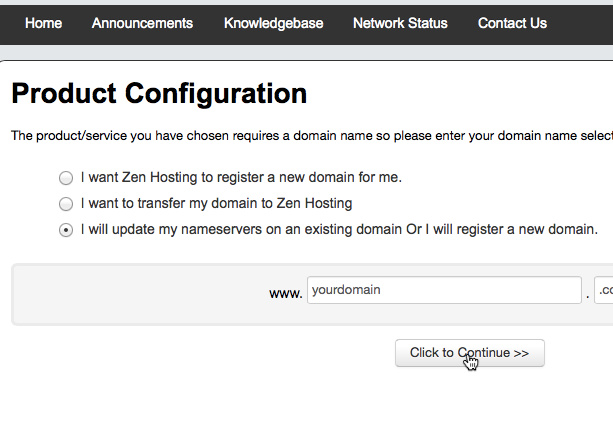
You’ll then be directed to the Order Summary page. Click the Checkout button to finalise your order.
If you’re new to Zen Hosting, you’ll need to enter your personal details and select a payment method. Please note: If you wish to pay using a credit card, choose PayPal and you’ll be redirected to PayPal to finalise payment once the Complete Order button is clicked.
Once you’ve supplied PayPal with your payment information, the order will be confirmed and an order number will be displayed.
Once your order has been approved, you’ll receive an email with your login information.