To manage your Codeguard service, you’ll need to log into the Codeguard dashboard via Zen Hosting’s client area.
Please note; your login information can be found in the email titled Client Area information. You can log into the client area after clicking the My Account button on Zen Hosting’s home page.
Once logged in, click Services in the menu, then select My Services.
Now click the blue button titled Manage Codeguard.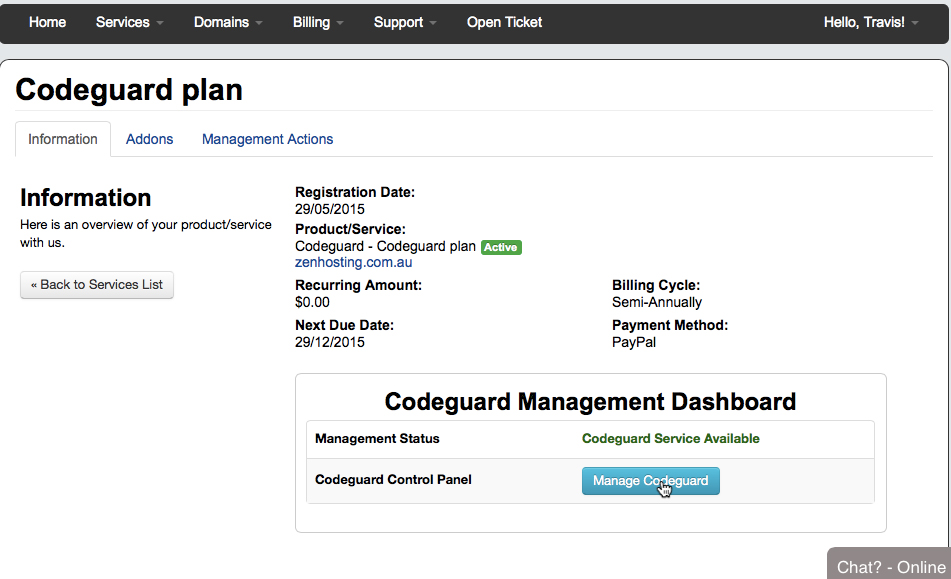
A new window will open and you’ll be redirected to Codeguard’s website and then to the dashboard.
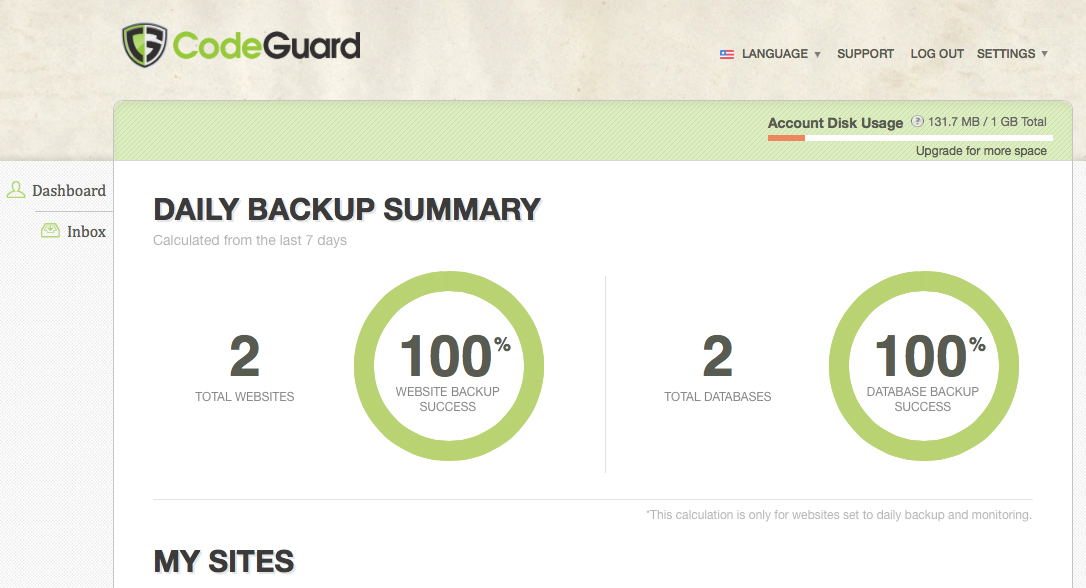
From the dashboard, you can set up back-ups of your website and its databases.
You need to backup both.