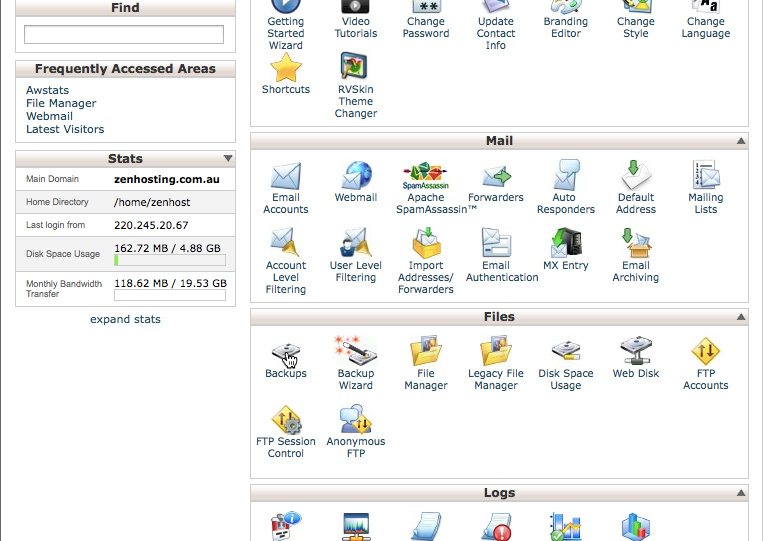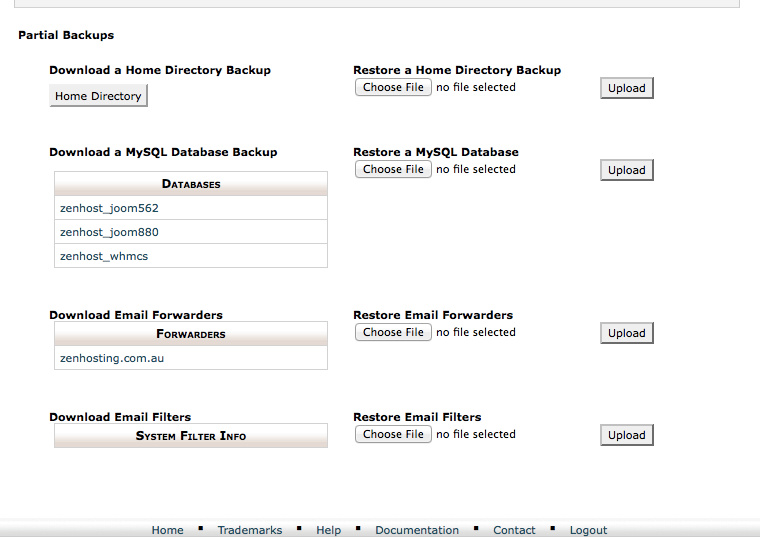We back up our customers’ websites each night; however, customers should not rely solely on our service.
We strongly encourage customers to regularly take their own backups as well.
This tutorial shows you how to create a backup of your home directory in cPanel.
1) Click on the Backups icon under the Files heading.
2) You can generate a full website backup by clicking the Download or Generate a Full Website Backup button.
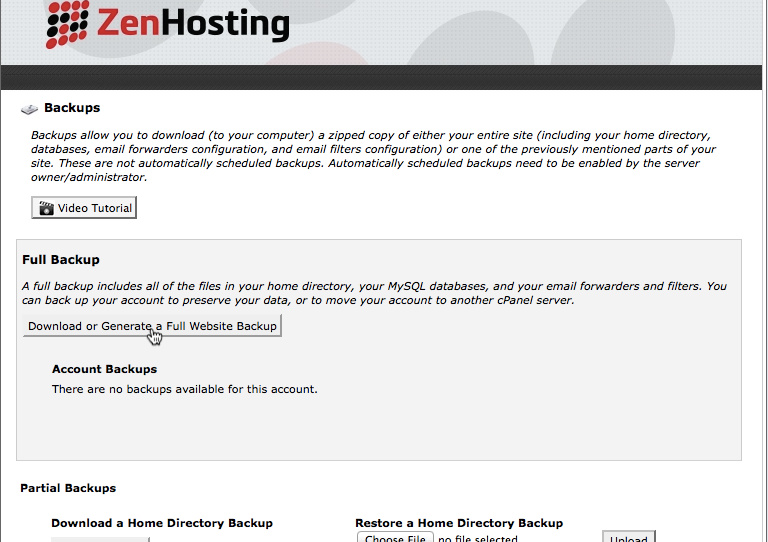
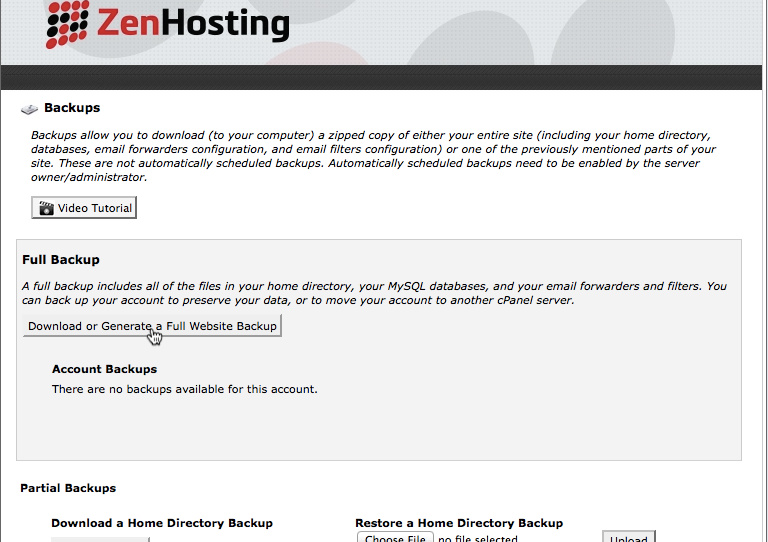
3) The options on the left-hand side of the screen allow you to download certain items, while the options on the right-hand side of the screen allow you to restore a backup from a file on your computer.