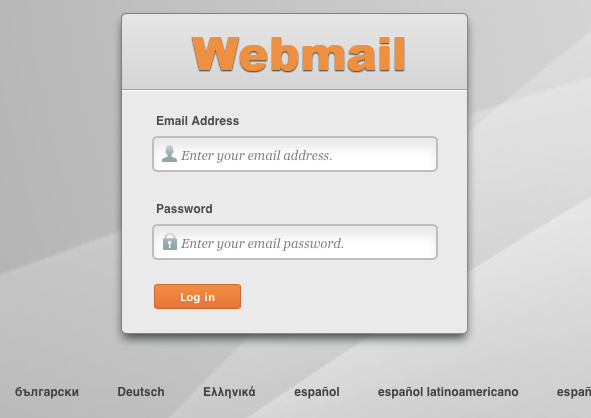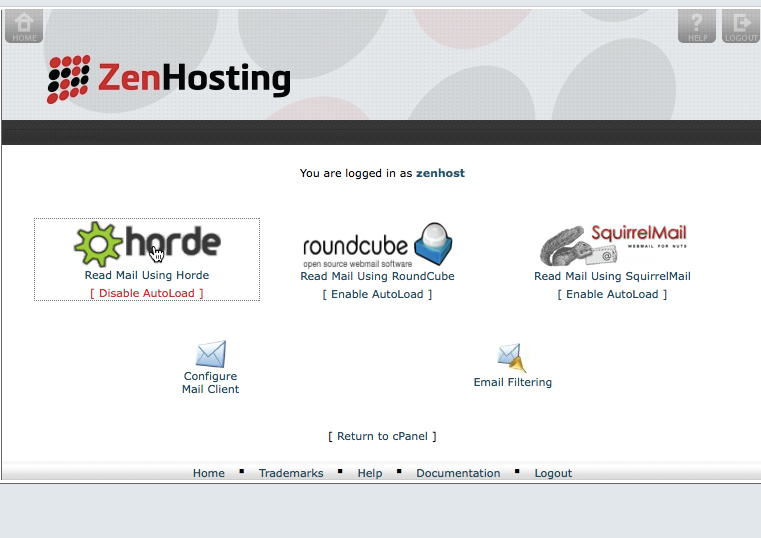There are many different ways to check your email. One way is via your personal computer using a desktop email client such as Microsoft Outlook; another is webmail, which you can use if you have access to an internet connection and a web browser such as Internet Explorer.
Note: Before you attempt to log into webmail, you must first create an email account in your cPanel.
As a client of Zen Hosting, there are three different webmail clients available to you. All three are accessible via a simple log in web page. In the links below, just replace our domain name (zenhosting.com.au) with your own.
https://yourdomain.com.au/webmail
https://webmail.yourdomain.com.au
https://yourdomain.com.au:2095
It’s a good idea to bookmark these pages.
Here are the steps to log in to your webmail:
1) Enter your full email address, all lower case.
2) Then enter your email address password and click the log in button.
3) Click on one of three webmail clients (Horde, Roundcube or SquirrelMail).
If you haven’t been logged into the correct email account, logout by clicking the button in the top right-hand corner of the screen and you’ll be redirected to the webmail log in screen.
That’s all you need to do to get started using email.