Managed VPS, or Virtual Private Server hosting, is becoming increasingly popular among web hosting users. Customers are switching to VPS more and more every day to take advantage of dedicated resources for an affordable price and get managed expert support. However, many users face the same issue before switching: deciding whether to get Windows or Linux for their managed VPS. That’s why this article will discuss the differences between the two operating systems so that you can understand what each OS offers and choose the right one for your managed VPS hosting.
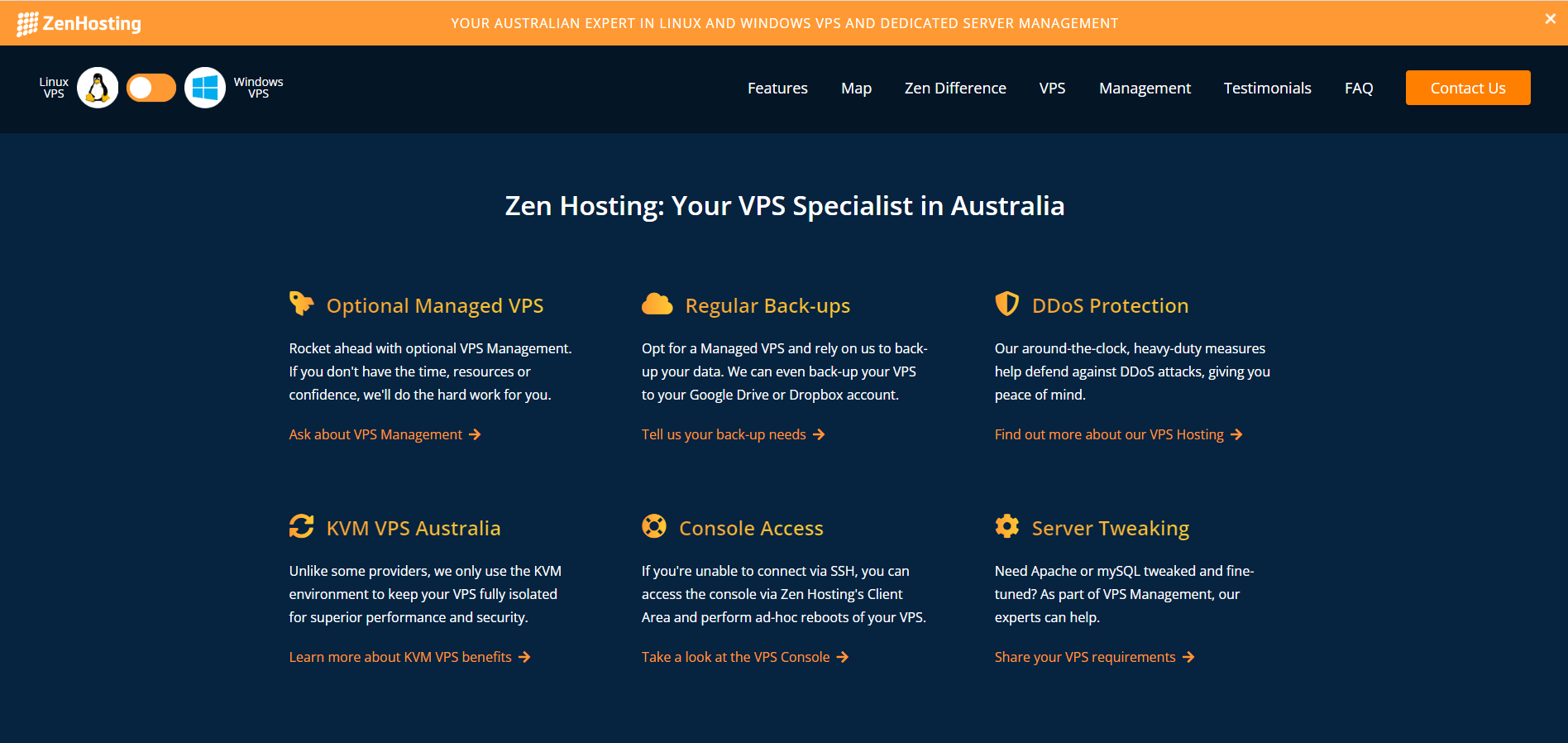
Let’s discuss Windows and Linux VPS in more detail.
Windows VPS Hosting
Windows VPS hosting uses the Windows operating system that Microsoft offers. It relies on Microsoft solutions for website management and database tools and is most compatible with Microsoft programs and applications.
Windows VPS is quite simple and easy to use, and you will not need to have a lot of technical knowledge in order to navigate it. Microsoft’s technical team develops it. Additionally, managing a Windows server environment is easier compared to Linux.
Pros and Cons of Windows VPS
Advantages:
- Beginner-friendly and easy to use
- Allows users to install additional software and easily code your website
- Provides a separate private virtual environment for each user
- Resources are not shared among users on the same server
- Provides advanced security features
Disadvantages:
- Less robust
- All websites on the same server can be affected if they use up all of their allocated bandwidth
- Limited flexibility
Who Uses Windows VPS?
Most Windows VPS users are large enterprises with big IT budgets and expert staff. More specifically, Windows VPS is commonly used for:
- Mail servers
- Backups
- Web hosting
- Virtual desktops
- Hosting apps
- FOREX
- Online multiplayer games
Linux VPS Hosting
Linux VPS hosting uses the Linux operating system, which is an open-source platform based on the Linux kernel. It relies on open-source web development tools and databases. Linux offers multiple operating systems you can choose from, which are practically free because they are open-source. Additionally, while the Linux-based enterprise versions are paid, but are still cheaper than the Windows OS. Some Linux-based operating systems include:
- CentOS (more beginner-friendly)
- Ubuntu (more beginner-friendly)
- Debian (better for experts)
- Red Hat (better for experts)
- Fedora (better for experts)
- OpenSUSE (better for experts)
Pros and Cons of Linux VPS
Advantages:
- More affordable compared to Windows VPS
- Allows you to host multiple servers
- You can access it from different locations without any issues
- Has a large community of open-source developers
- Anyone can change the source code according to their needs
- You do not need to pay for a license to install Linux
Disadvantages:
- It does not run on multiple OSs simultaneously
- Not suitable for beginners
- If you want to run on another OS, you need to transfer the data to a different partition
Who Uses Linux VPS?
Linux VPS hosting solutions are used most frequently by small and medium-sized businesses and those with a tight budget. Additionally, users with technical knowledge and expertise tend to choose Linux as their VPS operating system. More specifically, Linux VPS is commonly used for:
- Video teleconferences
- Collaborative file editing
- Media streaming
- Project Management
- CRM
- Server software testing
Differences Between Windows and Linux VPS
Now, let’s see the differences between the two OSs based on their features.
Cost
First up, Linux VPS. As mentioned, Linux is open-source software that does not require you to pay for a license to use it. Additionally, because it is open-source, it has a large community of developers that constantly improves the source code and guides how to fix potential issues. Also, the software can be distributed to anyone for any purpose. Moreover, free Linux distributions offer enterprise-level functionality, and the Linux distribution model usually comes at a really low cost for resellers and end-users.
On the other hand, Windows users must pay a license fee to use the OS. Those fees are usually quite high. Additionally, if hosting providers have to pay for the OS, they will transfer that cost to their customers.
Flexibility
With a Windows VPS, you will get excellent web server functionality, but your choice of CMS and tools will be very limited. You will have to use Microsoft technologies like ASP, .NET, and Microsoft SQL Server, which are not bad, but they may not be the ones you want or need.
Linux VPS supports a wider range of CMSs and site management tools and is more flexible than Windows VPS because it makes adding processing resources easier and more affordable.
Security
It is no secret that Windows is the most popular OS among hackers, who continuously search for its weaknesses. And while Microsoft security experts do their best to repel attacks and repair issues, it’s impossible to prevent them all on time.
Although Linux also falls prey to hackers, it’s nowhere near the same frequency as Windows. Linux provides powerful, enterprise-level security and has a large community of developers who are always working on adding and improving its security features. With Linux, the issues are resolved quickly.
Remote Desktop Access
All Windows servers include a remote desktop with a GUI, or Graphical User Interface, making it much easier to manage a server. Via the GUI, a user can connect to another computer over a network connection. Additionally, users can access the Server Core through the Remote Desktop Protocol. The Server Core is an installation that provides an environment for users to run some but not all server roles, reducing the maintenance and management requirements and allowing users to remotely perform some tasks.
On the other hand, Linux servers do not come with a remote desktop and are based on the Linux command line. Of course, there are GUIs for Linux servers, but they need to be set up by a server administrator. Additionally, you’ll need at least some Linux experience and knowledge to set up an administrator.
So, Which One Is Better?
All in all, the choice between Linux or Windows VPS entirely depends on your needs, skills, and budget.
So, if you are on a tight budget and have a small business to run, Linux VPS is better for you. However, if you do not have any technical expertise, you should consider getting a managed Linux VPS plan so that you don’t have to deal with the technical aspects yourself.
On the other hand, if you have a large business, are not quite tech-savvy, and need remote desktop access for your work, then Windows VPS might be the better solution for you. Additionally, it would be best if you looked into getting a managed Windows VPS to ensure that your website and business are always taken care of.
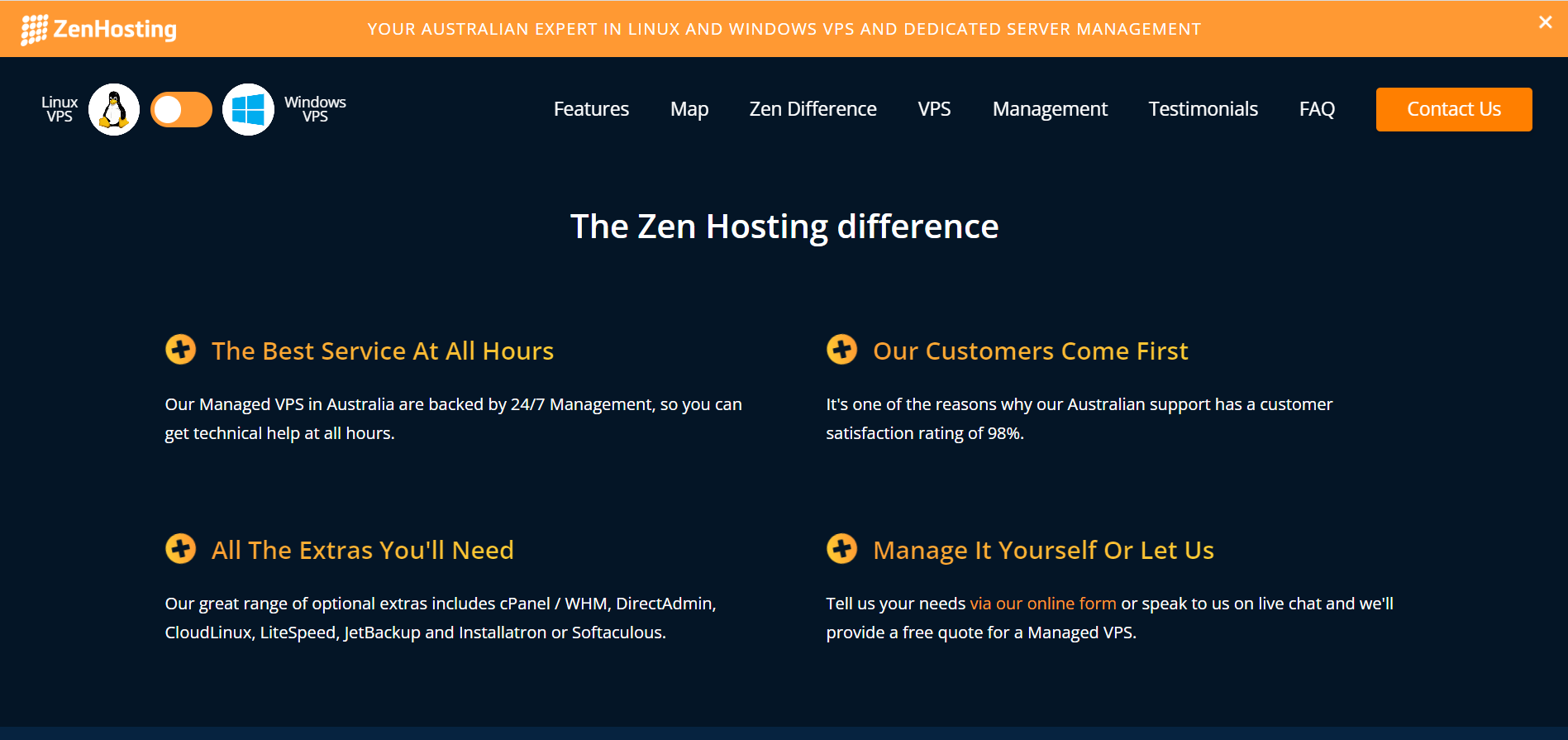
Regardless of your choice, we can help you get the needed support to realize your web hosting goals – learn the Zen Hosting difference!

