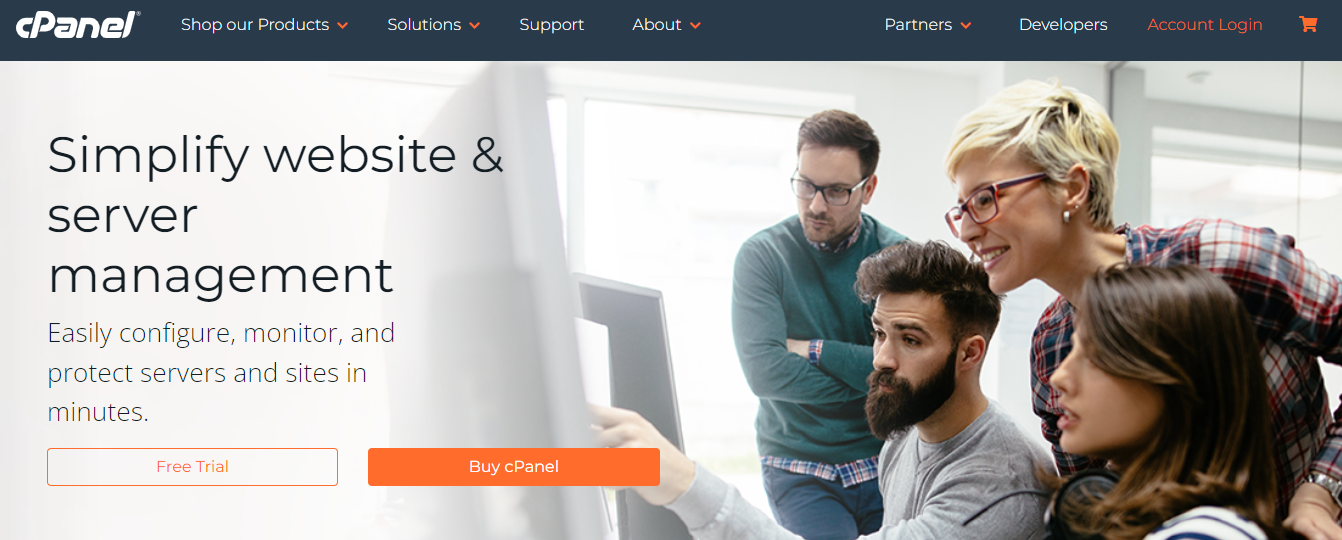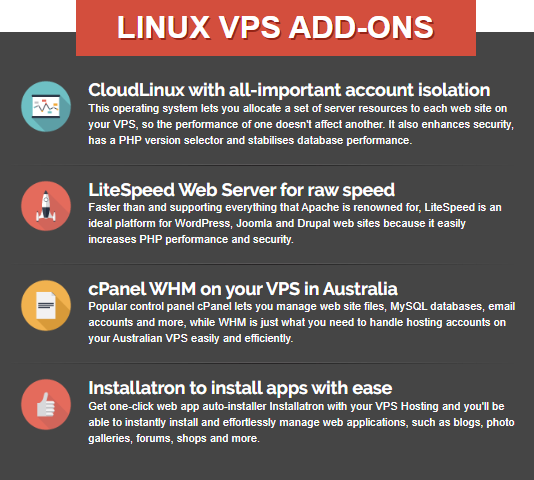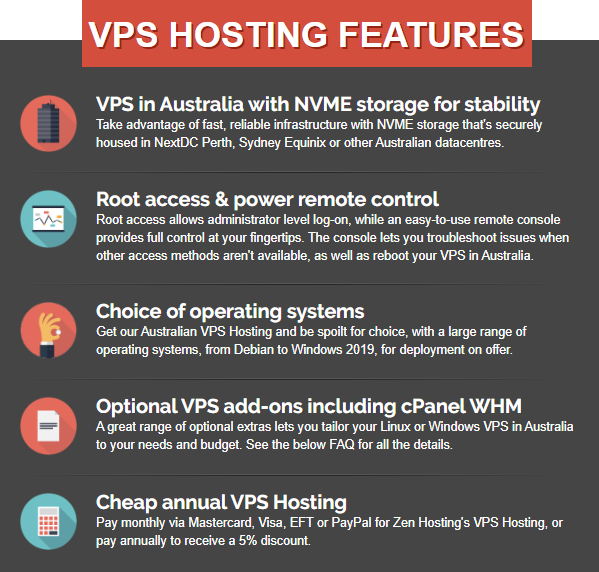Are you a blogger or a site owner, or do you have a web hosting company? Regardless, you most likely want to have a good user experience. Consequently, you should be able to navigate your website easily. As a matter of fact, you don’t need a particular skill set or technical experience to do so. Instead, it would be best if you had a well-organized control panel that would allow you to configure your settings and manage your site efficiently.
So, today, we will first look at the best web hosting control panels in detail. Then, we will explore their pros and cons. Lastly, we will see the intended customer for each.
cPanel Control Panel
The cPanel is software that has been around for over two decades. cPanel LLC developed the software in 1996. Since then, it has become the most popular and one of the best Linux-based control panels.
Basically, we praise the cPanel for its ease of use. In sum, it removes the need for special technical knowledge to launch your site and connect it to a server. Instead, it has a modern graphical interface. Additionally, many automation tools are designed to simplify the web hosting process. As a result, it allows its users to perform administration tasks via a standard web browser using a three-tier system.
Surprisingly, you can try the cPanel for free for 15 days. Then again, you can also buy paid licenses. Additionally, the cPanel and WHM or Web Host Manager work together. To explain, the WHM provides administrative control over the server.
Because of its huge popularity, many web hosting providers offer the cPanel in their plans. Similarly, we at Zen Hosting are cPanel partners. Specifically, we include the WHM cPanel in our plans and offer free cPanel migrations on sign-up.
Pros and Cons of cPanel
|
Advantages |
Disadvantages |
|
User-friendly interface |
Prone to attacks |
|
Highly compatible with many third-party apps |
Licenses are expensive |
|
Support of several web browsers |
Data can be lost during major updates |
|
Many features and tools |
Proprietary software with limited customization |
|
Reliable support and extensive resources |
|
|
Automatic software installation and integration with the Softaculous Apps Installer |
|
Who Uses the cPanel?
- Small to medium-sized businesses
- Developers
- Digital agencies
- Web hosting providers
Plesk Control Panel
Similarly, Plesk is a web hosting control panel software. In essence, it was developed for Linux and Windows-based retail hosting providers. To explain, it lets admins set up their websites via a web browser. As a matter of fact, you can get Plesk with a monthly or annual plan.
Plesk International GmbH developed Plesk in 2000. Consequently, it first went live in 2001. However, today, most consider it to be the best alternative to cPanel. Above all, people often use it to build and manage website apps on the cloud.
Further, this control panel offers its users many graphic-interface options. Basically, they can set up and manage sites on shared hosting, VPS or Virtual Private Servers, and dedicated servers. Also, it is easy to navigate and offers high functionality. Moreover, it can remember your most used features. As a result, it shows them directly on its interface.
Additionally, the Plesk control panel offers many amazing features. For instance, it has an auto-update mechanism and an auto-component updater. Also, there is a migration manager and a web-based installation for fast development. What’s more, you can customize the layout of your dashboard by choosing from the available skins or creating your own.
Pros and Cons of Plesk
| Advantages | Disadvantages |
|
|
Who Uses Plesk?
- Web hosting companies
- Large businesses
- People that manage multiple websites at once
DirectAdmin Control Panel
In essence, the DirectAdmin control panel is a graphical web-based web hosting panel. Also, it is based on the Linux OS. Moreover, JBMC Software developed and initially released DirectAdmin in 2003. Since then, it has allowed users to perform administration via a web browser.
In particular, this control panel is perfect for anyone looking for easy-to-use control panel software with fast load speeds. Moreover, it allows you to manage unlimited sites and DNS. In addition, it helps you set up error pages. Also, it allows you to create and manage subdomains. What’s more, you can manage MySQL databases and back up and restore site files.
Lastly, DirectAdmin is certainly highly flexible. In short, it offers one free and three paid highly-customizable licenses. Also, it offers three levels of access: Administrator, Reseller, and User.
Pros and Cons of DirectAdmin
|
Advantages |
Disadvantages |
|
60-day free trial |
Not as simple to navigate compared to competitors |
|
Unlimited customization |
Adding functions can be expensive |
|
Automatic installation of some software packages |
Limited knowledge base |
|
Easy to use |
|
|
Simplified server and hosting configuration |
|
|
Cheap prices |
|
|
Fast and stable |
|
Who Uses DirectAdmin?
- Resellers
- Standalone server admins
- Shared hosting users
Hestia Control Panel
Basically, the Hestia control panel is an open-source control panel. Additionally, it is a Linux-based web server. In essence, it provides admins with an especially easy-to-use web and command line interface. In addition, it allows users to easily and quickly deploy and manage web domains. Also, you can manage mail accounts, DNS zones, and databases.
To clarify, Hestia uses one central dashboard. Basically, it is a place where admins can perform their tasks. Also, it supports Debian and Ubuntu. However, it does not work with 32-bit OSs.
Pros and Cons of Hestia
|
Advantages |
Disadvantages |
|
Free to use |
No SSL is included |
|
Simple and easy to install |
Does not support 32-bit OSs |
|
It can run on low-resource servers |
No auto-login into phpMyAdmin |
|
Many PHP versions |
HSTS is enabled by default |
|
One-click WordPress installation |
|
Who Uses Hestia?
- Admins with a tight budget
- End-users looking for a simple and lightweight control panel
- Users looking for a free control panel with email features
InterWorx Control Panel
The InterWorx control panel is a Linux-based server control panel. In short, it allows admins to manage and configure their websites. Additionally, you can manage web servers, emails, and domains. Coupled with InterWorx, you can install WordPress easily. What’s more, you can manage your files and improve your security.
Finally, the InterWorx control panel is divided into two sections:
- NodeWorx – used for configuring and monitoring your entire server
- SiteWorx – where you can access the tools used for managing your sites, emails, and databases
Pros and Cons of InterWorx
|
Advantages |
Disadvantages |
|
Two-week free trial |
Only supported by Linux CentOS |
|
Softaculous support |
No brute force protection included |
|
Many PHP versions are available |
|
|
Support for many admin and users accounts |
|
|
Reseller feature |
|
|
Very affordable |
|
Who Uses InterWorx?
- Web designers
- Web developers
- Agencies
- Resellers
CWP – Control Web Panel
Overall, CWP, or Control Web Panel, is a Linux-based control panel. It was developed by Studio 2/4 host and Linanto LLC. In particular, it is a community-driven web hosting control panel. Specifically, it is meant for VPS and dedicated servers.
In addition, it offers three versions, including:
- A free version
- Pro Version with or without support
- Special Pro Version for CWP partners
What’s more, the CWP control panel offers users an intuitive, responsive, and simple dashboard. Consequently, they can manage their servers and hosting services easily. Finally, the CWP control panel has many features. In short, it provides full automation of processes and advanced email features. Additionally, it offers domain management and a great knowledge base.
Pros and Cons of CWP
|
Advantages |
Disadvantages |
|
Unlimited free version |
You can’t switch to another control panel or OS |
|
Intuitive user interface |
Not many web hosting providers support CWP |
|
Enhanced security features |
The free CWP version offers limited features |
|
Monitoring tools |
|
|
Free technical support |
|
|
The CWP dashboard can be accessed via a browser |
|
Who Uses CWP?
- Web hosting providers
- System admins
Honorable Control Panel Mentions
In addition to the above-mentioned control panels, here are four others that deserve to be mentioned in today’s list:
- SolidCP is a free open source hosting control panel. However, it is supported only by Windows servers. In addition, it supports many Microsoft products. To explain, these products include ASP.net, ASP, MS Access, Microsoft SQL Server, and VBScript.
- Webmin/Virtualmin is one of the oldest web hosting control panels. Additionally, it can be used on any web browser. Also, it is supported by Linux, FreeBSD, Windows, and other Unix-like OSs.
- Vesta Control Panel is an open-source hosting control panel. Specifically, it was developed for the Linux OS. Additionally, VestaCP is free. However, users can buy additional commercial plugins if they need to.
- ISPConfig is a Linux-based, open-source hosting control panel. What’s more, you can get it for free. Additionally, it is supported by various Daemons and Linux distributions. Specifically, these distributions are Debian, Ubuntu, and CentOS. Moreover, it has a simple interface with many managed services.
Which Control Panel Is Best for VPS Hosting?
In essence, the best control panel for VPS hosting depends on your OS or operating system. Thus, most quality providers offer VPS hosting plans for Linux and Windows. As a result, so does Zen Hosting. So, you can find both an unmanaged and managed VPS hosting plan that supports both of these OSs.
Linux VPS Hosting
Overall, the best control panel for Linux VPS hosting is the cPanel. As a matter of fact, the cPanel is only available for Linux-based hosting services. Additionally, it has a built-in GUI or graphical user interference. Moreover, this GUI makes it super easy and simple for customers.
Consequently, the GUI allows you to use cPanel like any other software. Additionally, you don’t need to learn to use commands on Linux. What’s more, cPanel has one dashboard from which you can do everything. So, it is no surprise that the cPanel is the top pick for Linux VPS hosting users.
As a result, we at Zen Hosting provide the cPanel in our unmanaged and managed plans. Further, we provide additional Linux VPS add-ons, which allow you to have an amazing Linux-based hosting experience alongside the best control panel.
Windows VPS Hosting
In short, the best control panel for Windows VPS hosting is Plesk. Of course, it’s worth noting that the Plesk control panel is available for both Linux and Windows. However, its biggest competitor, i.,e. cPanel is available for Linux. As a result, Plesk only takes the crown for Windows VPS Hosting.
In summary, Plesk offers many great features for Windows VPS hosting. In brief, these resources include resource management and a well-designed sidebar. To explain, the Plesk sidebar operates as a central place from which you can perform all the important tasks. Additionally, it is perfect for all those whose VPS plan does not offer a lot of RAM.
So, if you need Windows VPS hosting but your plan does not have enough RAM, you can check out Zen Hosting’s plans. In addition to a great amount of RAM, we also support the Plesk control panel for our Windows VPS hosting plans. Moreover, we have an expert team that is always here to help with any issues you might have. For instance, we’re here to help you set up your Plesk or recover your account.
Comparing the cPanel to Other Control Panels
Now that we have covered our top 10 picks for the best control panels, we can move on to comparing the best ones on the list with each other. Specifically, we will compare the cPanel to Plesk and DirectAdmin. Basically, this will help to highlight the differences between our top three picks by putting them side by side. Let’s begin!
User Interface
Of course, the top three control panels offer a simple, modern, and user-friendly interface. However, they do have some differences.
Firstly, in the cPanel interface, each function is grouped into sections. In short, these sections are grouped as follows: Files, Database, Domain, Email, Metrics, Security, Software, and Applications. In essence, this design allows for clean and simple navigation. Thus, users can easily locate what they need. Additionally, you can customize your dashboard and create one that better suits your needs.
Secondly, the Plesk interface uses the latest JavaScript technology. Also, its control panel is similar to the WordPress admin panel. Specifically, its panel is centralized, allowing you to easily access all the features you need from one place.
Similarly to the cPanel, DirectAdmin’s user interface is also grouped into different sections. However, it has fewer sections compared to cPanel. Basically, you can find the following three main sections on the DirectAdmin dashboard: Your Account, Email Management, and Advanced Features. Consequently, DirectAdmin’s user interface may seem simpler at first glance. However, it can get quite complicated to look for something that is not included in the mentioned sections.
Customer Support
Aside from the support you will get from your hosting provider, it is vital to know more about the support that these control panels offer directly.
Generally, to get support from cPanel, you can open a support ticket. Additionally, you can call its customer service. Specifically, the call option is available Monday through Friday from 6 AM to 6 PM CET. However, on Sundays and Saturdays, it is available from 6 AM until 4 PM CET. Overall, there are a couple of things worth noting. Firstly, there is no live chat support available with cPanel. Secondly, if you need to get emergency support directly from cPanel, you will have to pay a fee for each issue.
Meanwhile, to get support from Plesk, you can access its 24/7 customer service via live chat at no extra cost. Moreover, you can call Plesk’s agents whenever you want. What’s more, you can contact Plesk’s customer service even if you are not a customer. To explain, you can ask questions about its services on the Plesk official forum or its social media channels.
Likewise, to get support from DirectAdmin, you can send its customer support agents an email 24/7. In addition, you can use its ticket system. Moreover, you can browse its knowledge base, community forum, and technical documents. Consequently, you can find solutions to many issues here. What’s more, you can also learn a multitude of new tips that can help you avoid issues in the future.
Tools and Features
Undeniably, the cPanel control panel offers many tools and features. Specifically, out of the long list of features, there are some that stand out. In brief, cPanel offers one-click HTTPS redirection of sites. Additionally, the installation is a five-minute process. Moreover, it allows users to build Node.js apps. Also, new accounts get SpamBox by default. Lastly, there are many one-click installers available.
Similarly, Plesk does not disappoint in this area. Specifically, it offers many amazing features. Firstly, it has a secure WordPress one-click installation. Additionally, it supports both Linux and Windows. Moreover, it supports over 200 000 Docker images on Linux. Also, you can launch it from the web hosting control panel. Lastly, it’s compatible with Git. However, you will need the Gitman extension to access it.
Likewise, DirectAdmin doesn’t lack in this area either. To explain, it offers many quality features and tools. Specifically, it provides two-factor authentication. Also, all updates are automatic and done by DirectAdmin. Additionally, it uses LAMP stack technology. What’s more, it supports MySQL and MariaDB. Lastly, it has Cronjob Manager.
Supported Operating Systems
| cPanel |
Plesk |
DirectAdmin |
|
CentOS |
Debian |
Debian |
|
Cloud Linux |
Ubuntu |
Ubuntu |
|
Red Hat Enterprise Linux |
CentOS |
CentOS |
|
Amazon Linux |
Red Hat Enterprise Linux |
FreeBSD |
|
|
Cloud Linux |
Cloud Linux |
|
|
Amazon Linux |
AlmaLinux |
|
|
Virtuozzo Linux |
Rocky Linux |
|
|
Windows Server 2008 R2 SP |
Red Hat |
|
|
|
Red Hat Enterprise Linux |
|
|
|
Fedora Core |
Backup Options
In general, all control panels offer great backup options. Specifically, the cPanel offers the following three types of backup:
- The compressed backup saves all of your info in a compressed format. Consequently, it uses less disk space.
- The uncompressed backup takes up more space. However, it runs faster compared to the compressed backup.
- The incremental backup saves data using hard links. As a result, it saves a lot of disk space.
Meanwhile, Plesk offers two types of backup:
- The complete backup saves all of your data, regardless of the time when it was last updated.
- The incremental backup only saves the data that has changed since the previous backup. Additionally, this type of backup is less time-consuming. Also, it takes up less disk space.
Lastly, DirectAdmin lets you choose from two backup options:
- The DirectAdmin backup stores all info for each DirectAdmin account separately. Moreover, it makes user backups easier. Also, the process of moving accounts between servers is simple and quick. Lastly, this backup option has a simple one-click restore. Therefore, it is the recommended option for all users.
- The System backup stores all data that the DirectAdmin option stores, with the addition of configuration files, which are not included in the previous option. Also, this tool can be customized to add or remove paths according to your liking. However, this backup option is a bit more complex to complete compared to the DirectAdmin option. Moreover, it does not have a one-click restore option. Therefore, DirectAdmin users usually choose the first backup option over the system backup one.
Plans and Pricing
Each control panel offers different plans that are compatible with different hosting types.
Firstly, cPanel offers three options. You can choose from the Solo, Admin, Pro, and Premium plans. Additionally, the prices range from $16 to $60 per month. Additionally, you can choose to pay either on a monthly or annual basis.
Secondly, Plesk offers four options for VPS and dedicated servers. You can choose from the Web Admin Edition, Web Pro Edition, Web Host Edition, and a special Partners plan. Also, the prices range from €10.54 to €27.50 per month for the annual VPS option. Further, for the annual dedicated server option, the prices range from €10.54 to €45.83 per month.
Lastly, DirectAdmin offers four plans. These plans are the Personal, Personal Plus, Lite, and Standard plans. In essence, the prices range from $2 to $29 per month. Moreover, you can install each plan on a cloud, VPS, or dedicated server.
So, Which Control Panel Is the Best One?
Generally, when deciding which control panel to choose, there are many factors you should look at. In short, the factors include pricing, backup, and file transfer. Additionally, security, database type, and email capability are vital. Of course, OS compatibility, admin interface, and installation documentation should also be considered.
In summary, it is safe to say that the cPanel is the best overall option available today. First, the cPanel control panel is very easy to use. Additionally, it supports many third-party apps. Also, it offers many services and tools. Moreover, it has automatic software installation. Lastly, it provides its users with different email solutions and enhanced website maintenance. Above all, it is offered by almost all quality web hosting providers.