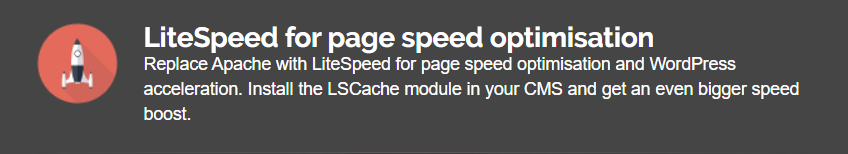Do you want to understand web server technologies better? Well, you have a good reason to do so. After all, web servers are one of the most crucial aspects when picking a web hosting service.
The most well-liked choices, LiteSpeed, NGINX, and Apache, will undoubtedly win your heart with convincing arguments. So, all three systems are reliable and full of features. And you can’t make a mistake going with any of them.
However, when we examine the technical specifics, you’ll notice some small variations that can influence your decision. Let’s start with the basics.
What Is A Web Server?
Web servers have existed since the beginning of the Internet. Their technology and content have continued to develop and define the Internet we use today.
A web server refers to software/hardware that fulfills client requests and delivers web pages to customers. A client can be any Internet-connected device, such as a laptop, desktop computer, smartphone, smartwatch, or IP camera. Clients commonly use web browsers to request data from web servers.
Depending on its hardware setup, a web server might host one or multiple websites. For instance, a dedicated server or a VPS.
Introducing Apache, LiteSpeed, and NGINX Web Servers
Apache Web Server
Apache has been a trustworthy web server since 1995 and has held the top spot for the longest time. It is preinstalled on all popular Linux distributions, which helped the program gain tremendous popularity. Consequently, you can get it running immediately.
Remember that Apache operates on Linux as the HTTPD process, commonly known as the HTTP Daemon. If you haven’t heard of it, it’s a synonym for the main protocol we use on the Internet.
LiteSpeed Web Server
LiteSpeed, also known as LSWS, has developed a significant, maybe even cult-like following among web hosting. It’s mostly because of its effectiveness and simplified architecture compared to Apache.
And companies using LiteSpeed web servers might potentially double the capacity of websites on their servers.
NGINX Web Server
NGINX is another web server that is growing in popularity, which was essentially developed to outperform the Apache Web Server technology.
It utilizes a lot less memory than Apache and serves only static files. Theoretically, it can process four times as many requests per second. Due to this, it was originally utilized as a reverse or load balancer for busy websites.
Comparing The Top Three Web Servers
Now that you get the basics let’s review how Apache, LiteSpeed, and NGINX differ across several categories.
Architecture
- Apache: A different process handles every HTTP request. Hence, a master process creates a new process for each HTTP request. However, the issue with process-based designs is that they have a memory overhead because the number of processes equals the number of active connections. As a result, your memory use might rapidly increase during peak times.
- NGINX: An event-driven architecture where an event is created for each HTTP. The event-driven process paradigm consists of a master process and several worker processes. The master process oversees server management, which also handles privileged tasks. Moreover, the server’s operating workload is split across many worker processes, which boosts speed.
- LiteSpeed: The event-driven architecture is extremely close to NGINX’s.
Speed
- Apache: It often uses more RAM and responds slowly, especially during rush hours and stress runs.
- NGINX: It beats Apache in terms of speed.
- LiteSpeed: LiteSpeed is the fastest of all three without question.
Caching
- Apache: It has many caching modules, and a few of them are mod_cache, mod_file_cache, and mod_cache_disk. Also, you can gain access to functions like caching filter implementation, pre-loading files to memory on startup, and server-wide key-value-based object caching.
- NGINX: You can activate caching through cPanel; some features include adding an additional user to caching, force-expiry of cache after a certain time, and modifying the default location.
- LiteSpeed: It comes with its built-in LiteSpeed cache. It includes server-side caching, the capacity to store both private and public dynamic content on the same page, and Quic.cloud CDN integration.
OS Support
- Apache: Supports Microsoft Windows and all Unix operating systems.
- NGINX: Compatible with all Unix operating systems and offers partial support for Windows.
- LiteSpeed: Compatible with Debian 8+, FreeBSD 9+, CentOS 7+, Ubuntu 14.04+, and Linux kernel 3.0+.
Ease of Configuration
- Apache: The .htaccess file makes configuring your web server a breeze. So, you may use this file to add redirects, protect your password, personalize error messages, indexing, and much more.
- NGINX: You can use the .conf files to establish the settings and control variables like the number of worker threads, load balancing, exposed ports, redirects, etc.
- LiteSpeed: It has an easy-to-use graphical UI that enables all customizations.
Compatibility with Control Panel
- Apache: You can use it with cPanel, ZPanel, Kloxo, Ajenti, OpenPanel, etc.
- NGINX: Works with cPanel, Vesta, aaPanel, Hestia CP, and others.
- LiteSpeed: You can integrate it with a lot of control panels like cPanel, CyberPanel, DirectAdmin, Plesk, CloudPages, etc.
Web Server Security
All servers support the Modsecurity rules and offer fundamental defense against the most popular attack routes.
- Apache: It has a strong security track record and a diligent development community responding quickly to potential security problems. Additionally, it offers a number of configuration options to defend from DDoS and privilege escalation threats.
- NGINX: You’ll benefit from comprehensive and highly secure files on how to protect NGINX deployments.
- LiteSpeed: It comes pre-loaded with reCAPTCHA support, WordPress brute-force assault defense, and additional capabilities to ward off DDoS.
Plugins
- Apache: It contains various third-party modules that offer functions like CGI script execution, data compression, and SQL connection management.
- NGINX: It has many third-party modules like Apache that the community maintains. Therefore, its options vary from dynamic IP locking to HTTP digest authentication.
- LiteSpeed: Along with the API that makes it simple for developers to link with third-party apps, it features control panels and Cache plugins.
HTTP/3 Support
- Apache: It doesn’t have HTTP/3 support.
- NGINX: The company previewed its support for HTTP/3 in 2020 and published a plan for the functionality in July 2021.
- LiteSpeed: It provides powerful and stable HTTP/3 support.
Scripting Language Support
- Apache: You can use this web server with different languages like Python, PHP, and Perl using third-party modules like mod_python, mod_php, mod_perl, etc.
- NGINX: It supports JavaScript, Perl, Go, PHP, Ruby, Python, and Java servlet containers.
- LiteSpeed: It supports every scripting language.
CMS Integrations
- Apache: You can operate WordPress, Drupal, Joomla, Magento, and more CMSs.
- NGINX: It offers the same CMS integrations as Apache.
- LiteSpeed: It is compatible with Magento, WordPress, Drupal, Joomla, PrestaShop, OpenCart, Shopware, MediaWiki, and others.
The Bottom Line: Which Is The Best Web Server?
All three web servers are different, and each has at least one useful feature that sets it apart.
Since Apache has been around for a while, most hosting companies utilize it as the primary server software because of its high stability and dependability.
In contrast, LiteSpeed handles far more traffic with fewer resources than Apache without sacrificing server speed. Due to the rising number of DDoS assaults in recent years, several hosting companies have switched their websites to LiteSpeed; it can handle DDoS better than any web server.
Next, NGINX web servers have conquered the globe. Its foundation is open-source and completely free. The software’s enterprise edition must be purchased, though. Still, LiteSpeed exceeds NGINX in terms of speed and performance, which is why LiteSpeed is our #1 recommendation!